
Creating courses in PGA Tour 2K21 through Course Designer can be fun but time-consuming at the same time. But in case you don’t want to actually make your own courses, you can play on other custom created designs, ones that are made by the PGA Tour 2K community. But, you might be wondering how you can download these courses in PGA Tour 2K21? Let’s go over what you have to do.
How to download courses in PGA Tour 2K21
To download a course to use in PGA Tour 2K21, first select the Change Course option, which can be found on the left-hand side of the screen when attempting to set up a Private Match, or a local offline game. Once you do this, scroll over to the bottom of the course selection screen, and then either press Search (to search for a specific course) or the Trending tab and see which courses are getting the most usage.
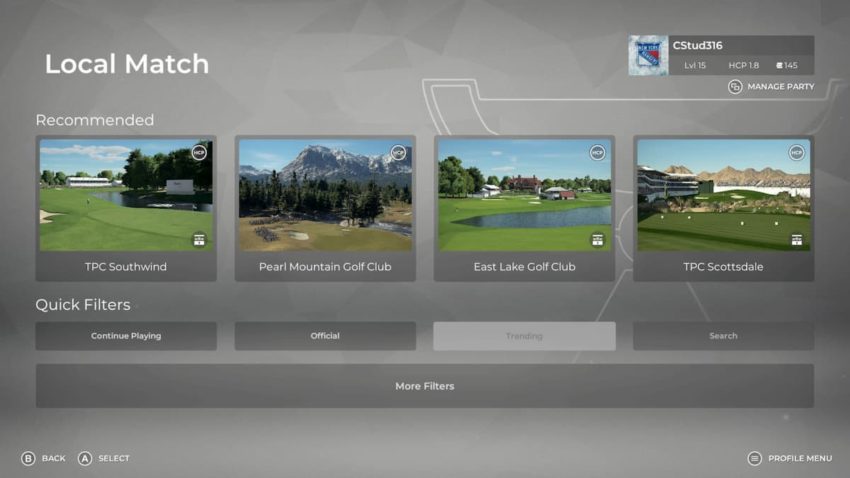
After taking one of the steps, scroll through the courses you see in the menu. If you find one you want to use, just select it using A (for Xbox) or X (for PlayStation) and start up the round.
If you want to use one of the courses you have found in the Select a Course screen again, go back to the course selection screen, but choose Continue Playing instead of Trending or Search.







More Stories
How to obtain the Wing Piece by completing the Observatory’s Constellation – Immortal Fenyx Rising
How to upgrade your weapons, helmets, and armor in Immortals Fenyx Rising
World of Warcraft: Shadowlands character not found error explained